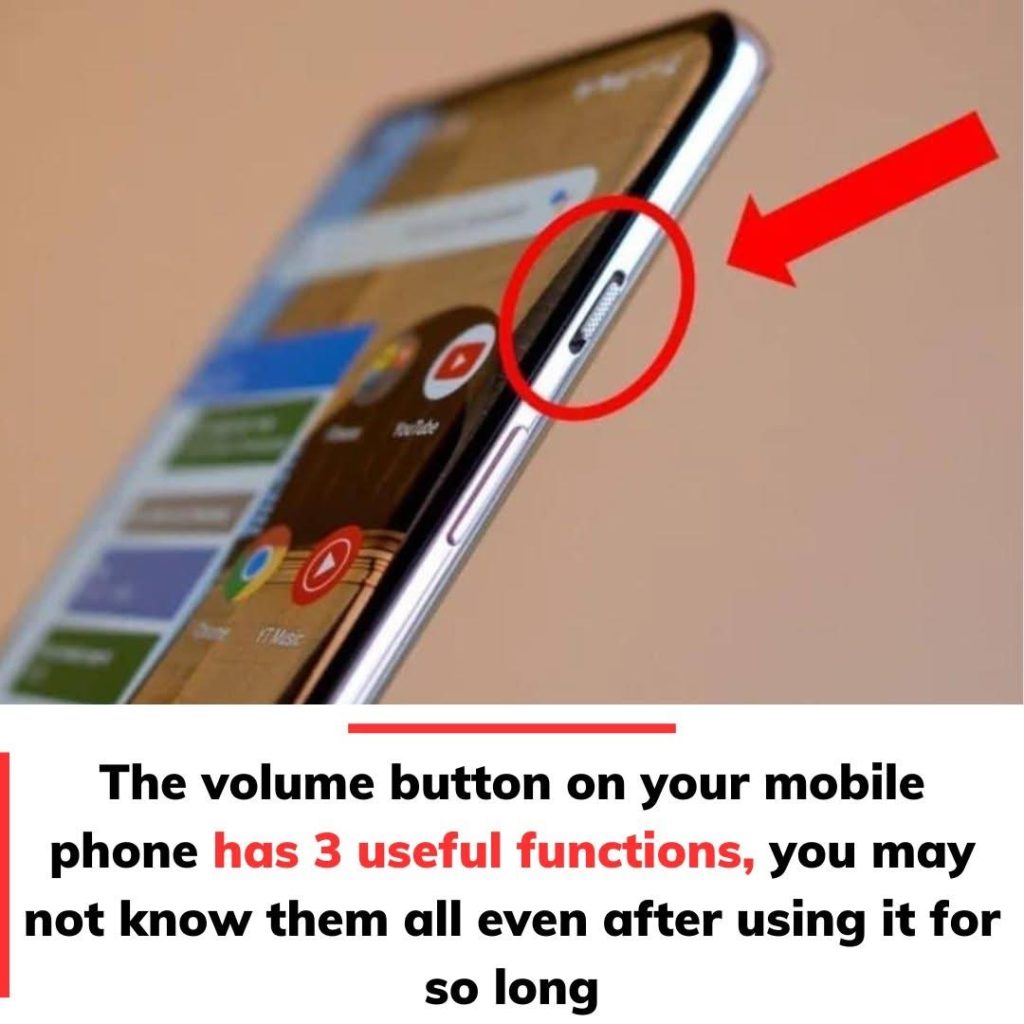
1. Turn on the emergency call screen
Each phone is set up with an emergency call feature in case of emergency. To activate the emergency call button, the user holds down the power button and the volume up button (Volume +) on the iPhone at the same time for about 3 seconds, then the screen will display 3 features including power off, display the phone owner’s medical information and emergency call.
If you do this continuously, the phone will display a countdown timer and automatically call the emergency number after the countdown ends. Note that to use the automatic emergency call feature, the user must set up an emergency phone number in Settings, enable providing information about the situation and locating the device, data about the phone owner’s blood type and medical conditions will be sent to the rescue unit in case of emergency.
2. Turn off the power or Find My
The power off operation using the volume button is very familiar to many iPhone users. Users just need to hold down the volume up key and the power button for 3-5 seconds and select Power Off.
In addition, Apple also supports the Find My off feature, which means that when the phone is turned off, the device’s location will also be turned off. When the phone is turned on, the Find My service will work again.

3. Camera control
The volume button of iPhone models can replace the on-screen photo capture button. This operation is to support users in case they take selfies or it is inconvenient to press the capture button on the screen.
To use this feature, users turn on the iPhone camera application, then press the volume up button after posing to take a photo.